SOLVED: How to Install MongoDB on Arch Linux
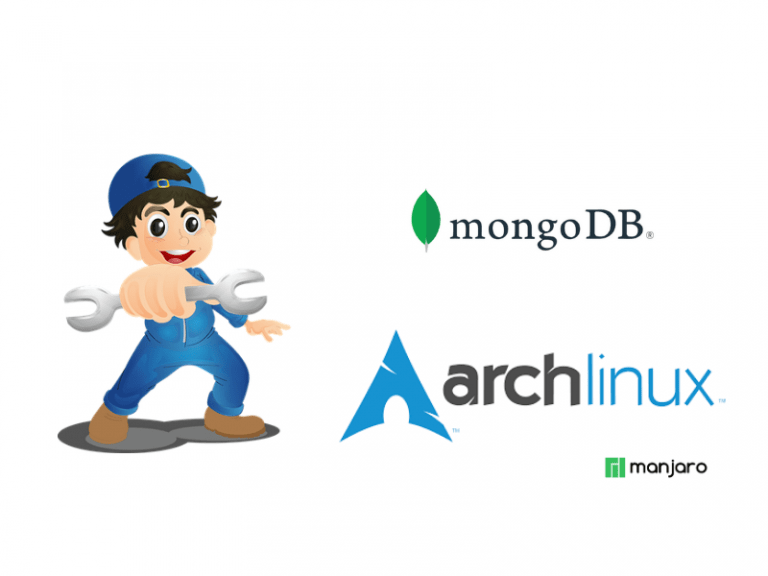
In this blog, we are going to install MongoDB in Arch Linux [Manjaro] in the simplest way.
We will utilize the Yay AUR assistant, which is among several AUR assistants available for the installation of MongoDB or any other AUR package.
So, I needed to install MongoDB in Manjaro and I just went to https://aur.archlinux.org/packages/mongodb/ and tried to install MongoDB as we normally do it.
It was taking a bit time, a bit too time, and quite a time and my laptop fan was now spinning at its highest RPM, and below in the page, in comments section, I saw this comment.
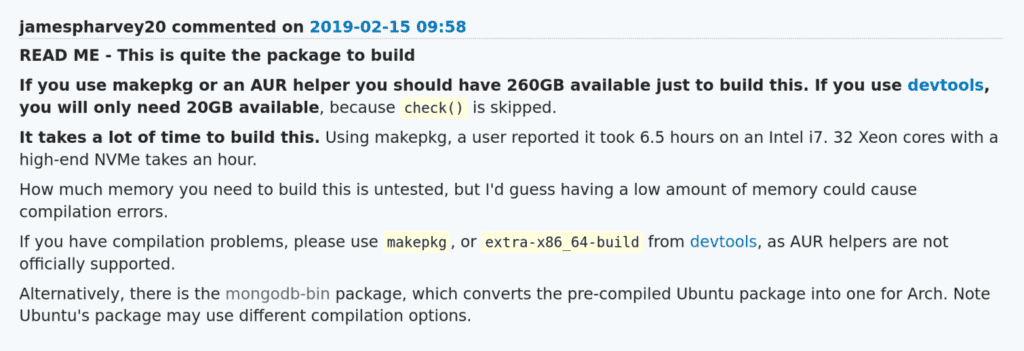
I had already waited for quite a few minutes and I surely could not spare that much of storage.
So, I tried for an alternative given there, the mongodb-bin package. For some reason, it didn’t work for me. I tried the solutions from here and here. But no luck. Then, I came across this blog and it worked like charm.
Here is How to Install MongoDB on Arch Linux
Here we use MongoDB’s pre-built binary that skips the entire compilation stage, downloading a pre-built binary from mongodb.org, and packaging it with the necessary configuration files.
yay -S mongodb-binIf there is any error like ==> Error: Problem importing keys. , then it can be solve by following code:
gpg --recv-keys --keyserver hkp://keyserver.ubuntu.com:80 --recv 27EDEAF22F3ABCEB50DB9A125CC908FDB71E12C2sudo pacman -Syyyay -S mongodb-binAfter installing the package. Start/Enable the mongodb.service daemon.
systemctl enable --now mongodbsystemctl start --now mongodbTest it:
mongoIf this was helpful, how about buying me a coffee ?

![[Working] How to install WordPress on Ubuntu 20.04 Linux | Azure VM](https://awan.com.np/wp-content/uploads/2021/07/Install-WordPress-on-Ubuntu-768x576.jpg)
Thank You so much …I was searching for this for so long time.. really appreciated.
Thank you so much for this, literally was searching for hours and hours.
Depois de tanto pelejar você acertou o alvo em cheio, e foi muito útil para mim; há dias estava a procura dessa solução.